| /
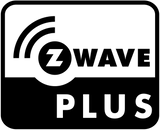
NEW 800LR VERSION AVAILABLE HERE
*NOTE: Z-Wave gateway controller required - sold separately. You need a security enabled controller to take full advantage of the product (including an S2 hub to benefit from S2 features). Your hub needs to support advanced setting input to display parameters and advanced features of this product.
We may have this product available in open box, refurbished, or used condition - just check the variant buttons under the product price for availability. All of our recycled inventory has been tested for both manual and Z-Wave control and is fully functional at the time of shipment. Here is what you can expect when ordering your device:
Our response to your need for an outdoor-ready motion sensor. Pair this S2 Motion Sensor with your Z-Wave hub for quick and reliable motion alerts via text and email. Use it for seamless automation of your garage door or outdoor lights. Create the perfect “Welcome Home” and “Leaving for Work” routines to make your mornings more efficient and evenings more comfortable. Use it to enhance your home’s security and be kept in the loop with what’s happening at home.
Customize the motion time-out interval and lux trigger levels directly at the sensor for simplified control. This unit can be powered by standard batteries or USB adapter. For those of you with super cold winters (around -20 degrees), we recommend using USB for hassle-free automation. Get notified if the sensor’s back cover is removed unexpectedly with its built-in tamper switch. It also supports the latest S2 security protocol for the most advanced smart home encryption available.
Let’s get the S2 Motion Sensor connected with your Z-Wave system before anything. To auto-include the sensor, put your Z-Wave hub into inclusion/pairing mode (if your hub supports S2, you may need to enter the DSK key on the back cover for secure inclusion). Insert the batteries OR the USB adapter board according to the procedures in the device manual. Once powered up, the sensor’s LED indicator will start blinking and it should appear on your hub’s device list.
To manually include your S2 Motion Sensor, power up your sensor using battery or USB -- see the device manual for more info about installing the batteries and USB adapter board. Put your Z-Wave hub into inclusion/pairing mode. Click the tamper switch next to the battery compartment 3 times quickly. Once included, you’ll see the new sensor on your hub’s device list.
To mount the unit find a sheltered area, without direct sunshine or exposure to rain, within range of your Z-Wave hub (some drizzle is fine). Make sure the installation location is a clean, flat, and dry surface. Test the device before mounting it (see the device manual for tips on how to test the unit’s Z-Wave functionality and motion detection). Some other mounting tips:
Once you’re ready to affix the unit, use the back cover to mark two mounting holes on a clean, dry surface. Drill holes into the marked point and use the supplied anchors and screws to attach the back cover to the surface. Affix the sensor to the back cover using the original screws. The device will go from Test mode to Normal mode within 10 seconds, this means the LED indicator will no longer turn on when detecting motion to conserve battery (but you’ll receive alerts just the same via Z-Wave!).
NOTE: If you don't see your Z-Wave controller on the list above, please contact us before you purchase this product.
Zooz Z-Wave Plus S2 Outdoor Motion Sensor ZSE29 VER. 2.0 Manual (PDF)
I ordered one ZSE29 for testing. I found (as others did) it is not great for weather exposure, but it is better than other brands. At that point, 5 stars and I tried to order several more. But now several months later and still "out of stock", 4 stars and I reluctantly seek other vendors.
Thanks for your feedback! The ZSE29 has been discontinued and will not be restocked. However, Zooz is releasing a new outdoor motion sensor, the ZSE70 Outdoor Motion Sensor, which will be an 800 series version that provides Long Range functionality (with hub support). It will report motion as well as lux and temperature in addition to having an IP66 raing for better durability outside.
I have been using these sensors for about 5 years now. I have 5 that I use as a part of a system to scare away deer with my irrigation system. The two that are mounted to the house under the eaves have hung in there since the start but those that are not in a semi-protected location last a year or two then need to be replaced. They are not even close to being water tight and eventually water gets to the circuit board and they quit working. Good news is that batteries last insanely long. I just did my annual batter change and they didn't need new batteries. Others I have placed around the yard completely exposed. One on a retaining wall and one on a wall around my patio. The one on the retaining wall gets wet several times a week by the irrigation system, the other gets wet when it rains.
Wish they would correct the water intrusion issue. Except for that they are fantastic. The way I see it its cheaper to replace one ever year than try to chase the deer out of my landscaping every nitght so... Besides as near as I can tell, this is the only option.
This thing not only performs well, but it's battery life is insanely good!
Female micro usb battery cable is a problem because it is so short at 2 inches. It exposes the connector to the outside world. Not usable in its present form. I will build my own 5V two wire cable that brings the usb male/female combination indoors.
I have two of the v1 of these are they are almost useless. They constantly crash, leaving the red LED on until they are disconnected from power. They run a little better on battery, but go thru batteries too fast. I contacted support and got a new version of the firmware (which is not an easy update), and it made little difference.
I have other motion sensors that can go almost 2 years without a battery change. Not willing to try the v2 version.
We're sorry to hear about the issues! There were quite a few hardware and firmware changes between Version 1 and Version 2 of the ZSE29 sensor to improve performance, battery life, and implement new features.
