- Home
-
Shop By Brand
-
Product Type
-
Hubs and Controllers
-
Lighting Controls
-
Sensors
- Water Valves
- Smart Plugs
- Sirens and Chimes
- Range Extenders
- Thermostats
- Blinds and Shades
- Cameras
- Accessories
-
-
Shop By Hub
- Value kits
- Pro Portal
-
Help

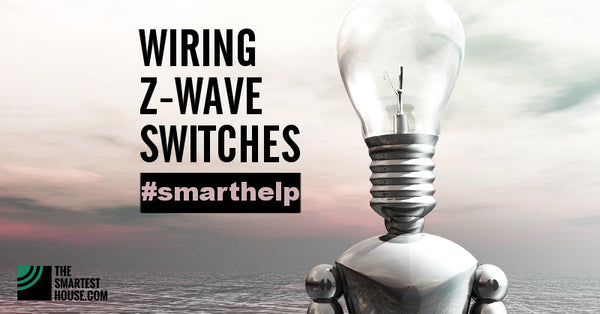


Jan (The Smartest House)
May 13, 2016
Hi Dale, that’s a good question! Do you mean installations without neutral and just hot and load wires present? Most, if not all, Z-Wave switches require a neutral wire. The older version of GE/Jasco dimmer switch (model number is 45612) did not require a neutral connection but due to growing demand for LED and low voltage bulb compatibility, their new model (12724), as well as all other Z-Wave switches, do require a neutral. The 45612 model has been discontinued for a while and is very difficult to come by no so I’m afraid we don’t have good news for you. Unfortunately, none of the Z-Wave switches we know of will function without neutral and ground.