| /

Consider this VeraPlus Advanced Home Controller as the heart of your smart home. An upgraded version of Vera’s earlier model (VeraEdge), the VeraPlus accommodates a wider range of devices and communication protocols. With it, control and automate your locks, alarms, thermostats, valves, cameras, and sensors — up to 220 unique devices at a time.
Manage your home from the easy-to-use Vera UI7 app, compatible with iOS, Android, and Windows mobile devices (also PC accessible). From one sleek interface you can control any connected device, check statuses, view security cameras, and monitor energy consumption. Even receive push notifications (text and/or email) for specific events, like when a family member arrives home or the back door is opened unexpectedly. 
Depending on the accessories you choose, customize your smart home by having one device trigger others:
With double the memory and a faster processor, the VeraPlus Advanced Home Controller supports even larger smart home systems. But no matter the setting, the VeraPlus is designed to make your home safer, cheaper, and easier to maintain.
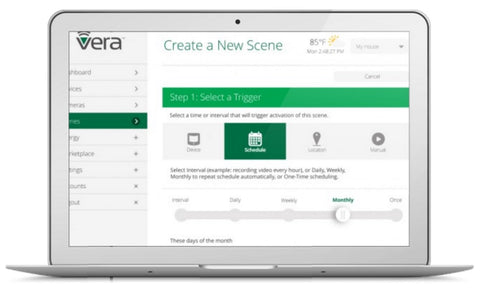
VeraPlus supports all leading brands of Z-Wave and Z-Wave Plus switches, sensors, locks, thermostats, cameras, and other devices so you don't have to worry about compatibility when choosing accessories for your smart home. This flexibility allows for even more savings when compared with alarm panels or other much more limited smart home hubs.
After plugging the VeraPlus into a power outlet, connect the controller to your router with the included Ethernet cable. While the controller is turned on, set up a free account at home.getvera.com. Follow the step-by-step instructions to set up your account and register your VeraPlus. If you have any issues or questions during the process, feel free to contact us or Vera directly: http://getvera.com/support/. If you see a screen prompting you to enter the serial number and mac address for your Vera, please read this post for a quick fix.
Adding devices is easily done via the Device Wizard on the Vera UI7 app. It offers preconfigured settings for most Z-Wave products. While the inclusion/pairing process might differ a little for each device, the Device Wizard has easy-to-follow instructions for each product. If you’re unable to pair a device, Vera will offer to unpair it first - unpairing will erase any configuration errors which might have occurred during pairing attempts.
Vera UI7 features:
Vera Support: Downloads, FAQ's, Tutorials, and more
Watch how to create Z-Wave scenes using your Vera:
My first foray into this, purchased the veraplus and a couple zooz z27 dimmers. Was pretty straight forward to setup and good resources from zooz on getting their switches setup with vera. Capable of way more than I have to throw at it currently.
Vera isn't perfect, but it does work. There are many addons, a fairly active community, and a company that is trying to make progress. It is nice that the controller works without internet and that you don't need a bunch of handlers. Give it a try.
I used Vera for 5 years. It is great for the many free plugins and the overall cost is low for the system. When you start to push the system with a lot of automation it starts to fault often. The OS is simply not designed proper for intensive automation. If you want something that is as capable as SmartThings that doesnt require an internet connection to run (like ST does) and is easier to configure automation than ST is... Vera is a solid choice. But it cant compete with more capable systems like Homeseer.
Nice controller. Fairly easy to setup out of the box. As you get comfortable with the options you can tailor it to be more robust. It offers lots of configuration options. Check out their forums for help and all the different things this controller can do. Happy with my purchase!
After having an aging Vera Lite for many years and having run into troubles with many of the last few firmware upgrades on it due to a lack of memory on the device I was very tempted to try another platform. After seeing the Vera Plus on sale here at thesmartesthouse.com I decided to just stick with Vera and get the Vera Plus for the cheapest price I've seen it online. After ordering it, I got a tracking number within hours! Crazy! Same day shipping. I bit the bullet and rather than move my config from my Vera Lite I started fresh with the Vera Plus and it was well worth the extra couple hours for me in my opinion. It is a bit annoying with UI7 that you have to wait 60 seconds for a device to fail the pairing process before the Vera Plus got into exclusion mode to unpair the device but once I got the hang of it it wasn't so bad. The Vera is far from perfect but to get a controller for $130 with the great community that exists in their forums, I am glad I did the upgrade.
