| /
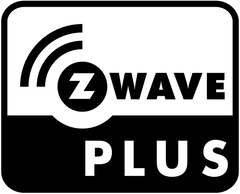
The Hank Z- Wave Plus 4-Button Scene Controller makes managing your smart home scenes super fast and convenient. Once connected to your Z-Wave gateway, assign each of the four buttons a scene and control dozens of grouped Z-Wave devices with one portable, compact device.
Create a custom morning scene and make the 4-Button Scene Controller your perfect bedside companion: adjust the temperature, lift the blinds, slowly brighten the lights, and turn on some music all with one click. Leaving the house for vacation? Give the 4-Button Controller another click to close the garage door, turn off the AC, turn off selected lighting, and lock the front door. It’s all up to you and your smart home – incorporate this device in any way that makes your home more efficient and your life more convenient.
The 4-Button Scene Controller features a reliable rechargeable battery that will last for half a year with regular use. It supports Over-The-Air (OTA) firmware updates so that your device remains secure. It’s built with a Z-Wave Plus chip for better battery life and longer range.
To set up your 4-Button Scene Controller, start by opening the cover and inserting the included battery. Make sure to close the cover tightly. Put your Z-Wave hub into inclusion/pairing mode (see you hub’s manual if you’re unsure how to initiate inclusion mode). Press the Z-Button on the device 3 times quickly. Once the device is included, the LED indicator will blink blue for 5 seconds and then remain on for another 15 seconds.
If your hub supports secure inclusion, you’ll be able to add the 4-Button Scene Controller as a secure device. After inserting the battery, put you hub into inclusion/pairing mode. Press and hold the Z-Button for 3 seconds. Once the device is included, the LED indicator will blink green for 5 seconds and then remain on for another 15 seconds.
NOTE: If you don't see your Z-Wave controller on the list above, please contact us before you purchase this product.
Download the Manual for Hank Z-Wave Plus Four Button Scene Controller HKZW-SCN04 (PDF)
This scene controller is every bit as good as the button made by Aeotec (perhaps better as it has more capability for routines). Very easy setup in Smartthings (with custom device handlers that can be downloaded from The Smartest House page). Just wish it didn't have the rather useless icons on the device. Definitely like that it can be recharged. Highly recommended.
Love this little remote. With 4 buttons and multiple events for each button makes for an extremely customizable operation. I use it with Hubitat button controller and have the ability to use a held, pushed, and released events for each button. So that's basically 12 different operations I can do with this remote.
Cheapest remote I could find and works great. Have only had a few months so can't say anything about the battery life but so far is working great!
I had to research this a bit because this was the 1st "custom handler needed" type of device I got for my smartthings environment while I was still pretty new to the smart home game(arguably still a novice:-D) so figuring out that I needed a smart app without knowing what a smart app was nearly had me throw in the towel. Sticking with it proved fruitful though! The ABC: Advanced Button Controller provided all the tweaks and specificity needed for the hank 4-button to perform swimmingly. It's a little wider than the smartthings button. I really appreciate being able to recharge it. I don't use it too often but it's been on the same charge for over 3 months now.
The button design is a bit constricting so using clear glue to mark each button physically with 1 dot, 2 dots, 3 lines and, none made it a little easier to remember & identify.
Button works good for simply turning on and off lights or activating scenes. Still attempting to figure out how to do more complex functions with it like changing what it does based on hold vs press. Paired fine with hubitat and home assistant. Overall it works good and maybe some more research will reveal how to make it work even better with Hubitat. For the price its hard to go wrong.
